Access#
The UNLOCK FAIR Data Platform can be accessed once a project is accepted into the system. A project manager will contact project members to discuss the project and the possibilities and usage of the UNLOCK FDP. The project manager will add members to the project in the UNLOCK FDP and to a project group which is created in SURF Resource Access Management (SRAM).
SURFconext & SRAM#
The UNLOCK FDP uses the SURFconext authentication. This means that you need to be a member of a SURFconext identity provider (IdP) to be able to access the UNLOCK FDP. If you are not a member of a SURFconext IdP, you can request access to SURFconext via your home institution or create an account via eduID. EduID is a Dutch initiative to create a single sign-on solution for Dutch educational institutions. You can create an account via https://eduid.nl.
The project manager from UNLOCK will create a project group in SRAM to which you then will be invited. Once you are invited you should receive an email with a link to accept the invitation. After accepting the invitation you will be able to log in to SRAM http://sram.surf.nl.
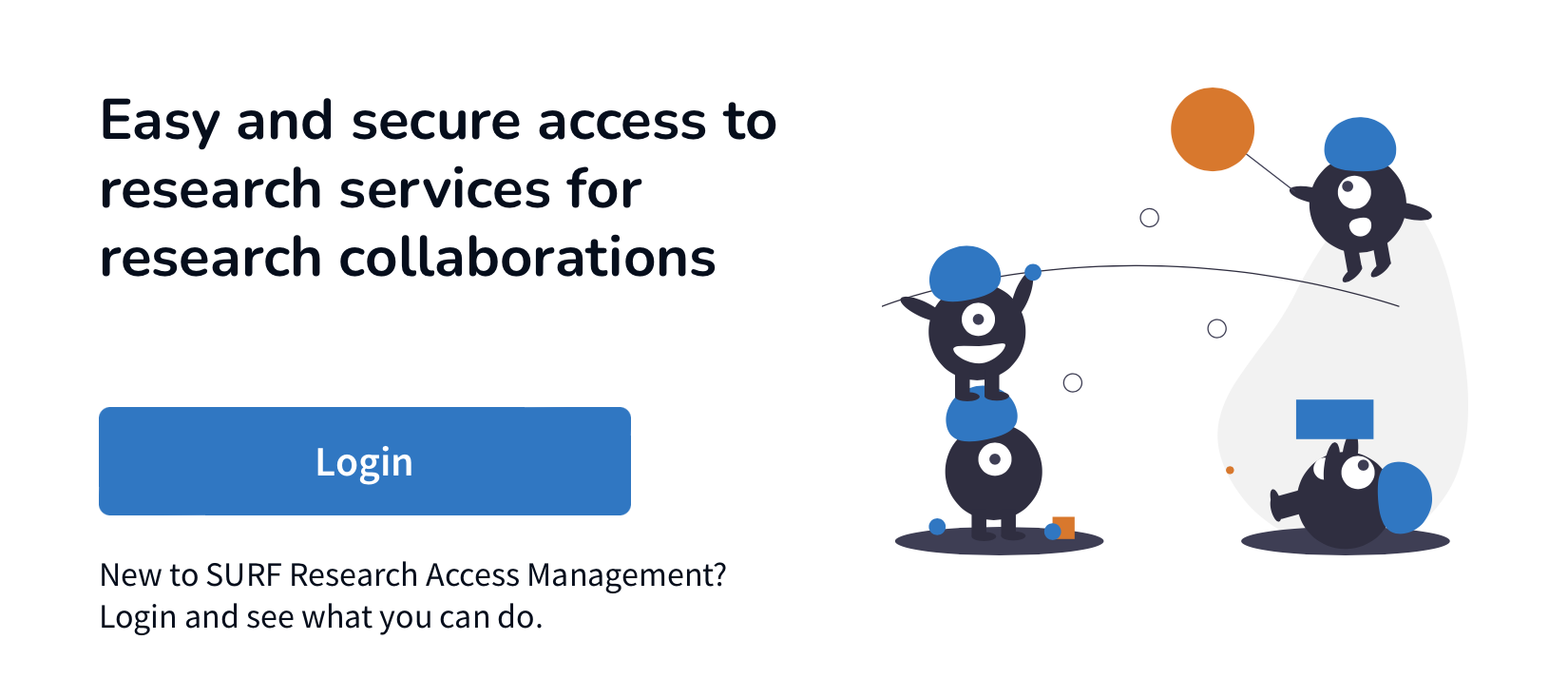
Token generation#
Once you are logged in to SRAM you can generate a token to access the UNLOCK FDP. You can do this by clicking on the “Generate token” button. You can copy this token and use it to log in to the UNLOCK FDP. A token has a limited lifetime which is mentioned in the expiration date. You can generate a new token at any time, it is also possible to have multiple tokens at the same time.
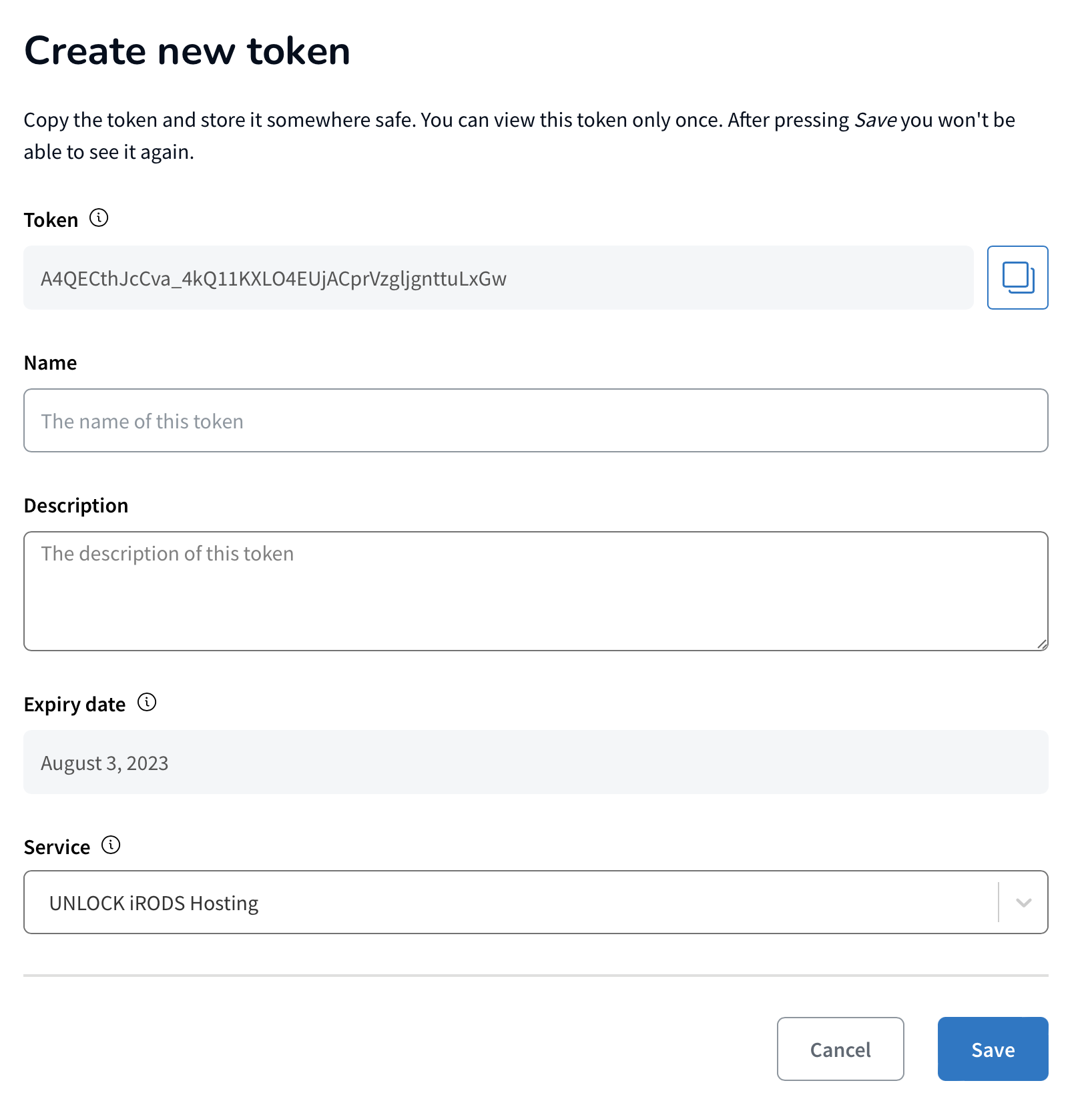
Username from SRAM#
The username is created by SRAM using a combination of your first and last name. To find your username click on the dropdown button in the top right corner of the screen and click on “Profile”. Your username is shown in the “SRAM internal username” field.
Logging in to the UNLOCK FDP#
Once you have both your username and token you can access the UNLOCK FDP. There are different ways to access the UNLOCK FDP, these are covered in detail in the next section. For quick access, use the web interface at http://data.m-unlock.nl, which prompts a username / password panel.
