Procedure#
The UNLOCK FAIR Data Platform provides infrastructure for FAIR data and metadata storage, along with a computational platform for analysis. Once a project is accepted, a project manager will be assigned to discuss the possibilities and usage of the infrastructure with.
Project Registration#
To gain access to the FDP, users are asked to provide metadata about their Project and related Investigations and Studies, following the ISA (Investigation, Study, Assay) standard. The data management structure for UNLOCK projects is illustrated below.
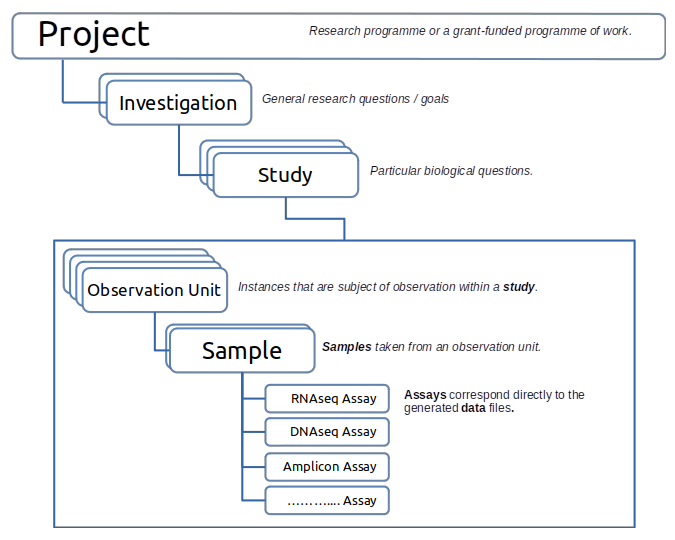
The metadata information is initially be captured offline using a specific preformatted Excel sheet. This Excel file is empty except for project-level metadata and a number of the predefined headers for data specific metadata. These headers should not be changed as they are part of the UNLOCK infrastructure ontology.
Since not every project is the same, we made a Metadata Registration Web Form that generates a customized Excel template. This contains metadata specific to the Project/Investigation/Study, envisioned experiments and generated data. General project-related metadata should be entered in this web form. This includes: Project information, research questions, experimental setup and how the data is or will be generated. Users are encouraged to capture as much metadata as possible.
After completing the web form, users download their custom project specific template Excel sheet and start registering sample and assay metadata. The completed Excel sheet is subsequently uploaded to an UNLOCK website, where it is automatically checked for common mistakes, followed by a final manual check by the data steward. After this validation, following the UNLOCK structure, the data-related project specific metadata is automatically extracted and used to set up the data/metadata folder structure.
FAIR Data Station#
The steps above are supported by a key component of the UNLOCK FDP, the FAIR Data Station (FAIR-DS). For more information on how to use the FAIR-DS for metadata registration and validation, see the designated documentation
Submitting metadata and (raw) assay data#
Submission of generated (raw) assay data such as sequencing data can be done in several ways and will be discussed with the data steward.
Getting access to the infrastructure and your data#
For each project and its investigations, users are asked to indicate who is involved in the project/investigation and who requires access to the data. Each person who needs access to the data will receive an account with read-only access to the files and (meta)data generated within the project its investigation(s).
The data and metadata are stored in a secure iRODS instance and can be accessed via different ways (e.g. file explorer and web browser). See data access and transfer for more information.
In addition to iRODS storage, metadata of the provided and generated data files - along with other project specific metadata - is also accumulated in an RDF resource.
